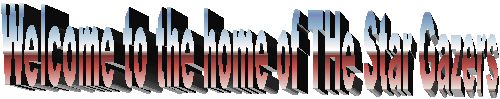
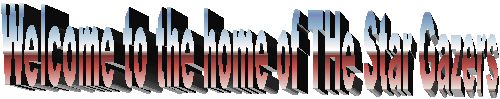
Instructions on how to add your characters to the guild magic roster for The Star Gazers
When you go to the guildmagic home page. Following the link above, this is what you see. To start the process click where it says, “click here to create a user profile”.

Once you have done that you will be at the following screen. Enter the user name you want, a password, your email, a website link if you want, and your time zone, then hit the “create user” button and you have created a user profile. It’s that easy.

Once you hit create user you will be taken to the following page. This is your user profile management page. From here you can do two things. First you will want to add The Star Gazers to your list of guilds for this user profile. DO this by clicking on the button that says, “Add guilds to my user”.

Once you hit “add guilds to my user” you will see a screen asking you to chose your server (screen isn’t shown here). Choose Karana. That will take you to this screen that shows all the guilds for Karana on Guildmagic (the screen below just shows the first few in the list). Scroll down until you see The Star Gazers. Click the button next to it that says, “Add guild to my user”.

Once you have done that and return to “my user” the screen will look like this.

Now you can add your characters. Note if you have other characters on other servers or in different guilds you can use the same profile you just need to add the other guilds and then start creating your characters. To add your TSG members click where it says, “create new character”. Then you will see this screen.

Enter the info for your character. If you haven’t added the guild to your user as detailed above there will be no choice other than none in the guild drop down box. You can add the guild later if this is the case. The whole window is not visible but at the end is a button titled “create character” hit it when you have entered all the correct info. You can always edit your character later if you made a mistake. Once you have added your character you are brought back to the “my user” page which will now look like this. Congratulations you have now added your character to the roster.

Once you have done this you can keep your characters updated by dinging them, adding current trade skill info, or what ever you like. Maintaining your characters is your responsibility.